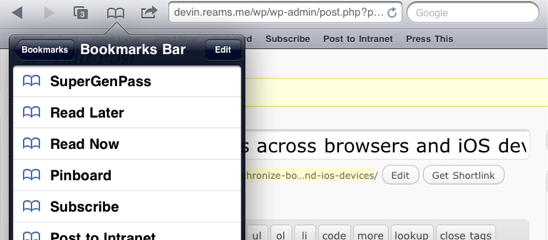You may not know this about me but I like to experiment with technology. I try different things in order to better an aspect of my life, no matter how minor. This is one of those examples…
As I’ve been struggling with which web browser to use full time (Safari is ahead of Chrome, but Firefox is necessary for Firebug), I’ve also struggled with how to keep my bookmarks organized and in-sync across all devices and all browsers. Nothing annoyed me more than getting “focused” in one browser but realizing I can’t load up a page I was thinking of because it wasn’t bookmarked over here.
And by “bookmarked” I don’t mean a funny article about Sarah Palin like what I’ve been keeping in pinboard, I’m talking about those frequently-visited sites and actions (bookmarklets) that I want to quickly access from launchbar and the awesomebar: email, calendar, task list, billing system, client websites, personal finance websites, instruction guides, social websites, online utilities, and so on.
Xmarks
This thing is stupid simple: install the browser-specific plugins, create an account and you’re done. It runs in the background and I’ve never noticed it. I’ve installed Xmarks on my Macbook Air for Chrome, Safari, and Firefox and everything is always up-to-date, no conflicts, no trouble.
This is especially handy since I can transition from one browser to the other and use the address bar the same way: type a few characters of a word, select the website I meant, and hit go. This quick, fluid motion is valuable when visiting thousands of websites each and every day. But, here’s where it gets interesting…
MobileMe
Arguably, the biggest time suck in my life is typing on an iOS device. I’m fine at the typing, but I use my iPad and iPhone almost exclusively at home. So, it annoys me to no end to try and type in a long website address with two thumbs.
Though, when a website is saved as a bookmark, the address bar will surface it to you immediate as you start typing. Much like any other address bar, this means I can type just a few characters and almost immediately tap to go. No more “fiacardservices.com” typos anymore! No more “google.com/webmasters/tools” marathon sessions.
But, how do I get all those bookmarks from my web browsers onto two more Apple devices? Easy: I pay the $99 subscription fee for MobileMe (get 30% off if you ask nicely at an Apple Store). Then, I spent 5 minutes configuring my iOS devices and personal computer settings. That’s it.
Now when I add a new bookmark *anywhere*, I don’t even have to think about it. It shows up everywhere wirelessly and effortlessly. (Sidenote: I think Apple will do very well when it adds more cloud-based offerings to MobileMe, this stuff “just works”).
Has anyone experimented with anything else?