Want your name in lights on the new “Credits” page in [WordPress 3.2](http://wordpress.org/news/2011/06/wordpress-3-2-release-candidate/)? This page shows up in all WordPress.org blog dashboards (but interestingly enough, not on WordPress.com). If you use WordPress every day it’s pretty easy to get involved testing, filing bugs, and submitting patches on [Trac](http://core.trac.wordpress.org/). I found two small bugs in the new Twenty Eleven theme in about 30 minutes and submitted patches in just as little time.
Category Archives: Internet
Our team at Crowd Favorite is looking to immediately add a few developers and a technical project manager. Having been with Crowd Favorite for nearly three years I’ve seen the company evolve into a world-class design and development shop. The clients, products, and most importantly, the team are all top-notch. If you’re a talented PHP developer or internet-savvy project manager in the Denver/Boulder area, you should certainly drop us a line.
The PlayStation Network is now shut down indefinitely following a security breach. I have no problem with that fact I can’t access supplementary online multiplayer gaming. But, I can’t wrap my head around why PSN has its tentacles in every downloadable application I’ve installed. Hulu, which has its own very nice authentication system, cannot be accessed now (ever again?) because I must pass my credentials through PSN. Why is this PSN layer mandatory and in front of an application that has nothing to do with PlayStation’s network? I haven’t tried but I assume the same is true for MLB.tv and the Netflix app. I’m calling it: the Apple TV is much better positioned to foster the app economy and will capture the lion’s share of the “box connected to TV” market (video, games, movies) by popularizing a much better ecosystem in the 6-8 months PlayStation spends rebuilding PSN.
Gmail has added a feature that returns you to the previous screen *immediately* upon pressing send. This means no more waiting until that message is *actually* sent and I love this. The idea is simple and is certainly pervasive in desktop applications: have your interface respond as if the action the user has taken has fully completed, no matter what else needs to happen behind the scenes. By adding the “Background Send” feature to Labs, the user has a faster experience and any delay is pushed out from the interface (which would potentially prevent further user interaction). Speaking from experience, this newly perceived fraction-of-a-second can be the difference between the “feel” that a web application is usable and on-par with a native application experience.

The power of Time Machine, Dropbox, and Subversion
I’ve been testing a certain unreleased [operating system](http://www.apple.com/macosx/lion/) for the past month or two and I’ve been largely pleased. That was until I ran into a nasty little bug (which has been documented to happen on Snow Leopard, too). It goes like this:
* Type on your keyboard
* Observe as a Kernal panic wipe your screen
* Reboot
A nasty little bugger, no doubt. But here’s the rub: you no longer have any login accounts.
Let me say that again because it’s important: once you reboot, you are prompted to log in to *nothing*. Not a single user account is available to select. You can type in any combination of username and password, but don’t bother, they won’t work.
The neat thing is, I could usually just grab my OS reinstall disk and do some sort of reset trick to tell the OS to create a new administrator account. But the neat part of being on the bleeding edge is… this one happens to crash when you try that.
### “No problem” says Time Machine
I plug my computer into two [Time Machine](http://www.apple.com/macosx/what-is-macosx/time-machine.html) drives almost every day. One at work and one at home.
With a quick reboot and “Restore from Time Machine”, within three hours my entire computer had been brought back to the exact state it was in on a Friday morning and I was back in business (e.g.: I could log in again).
### “I’ve already got this” says Dropbox
Once I log in, [Dropbox](http://db.tt/SwXMrCf)[^1] is already busily computing how many files I have on my machine and which ones are different than what they have on their servers. It was a lot, but within an hour everything had been re-downloaded and my documents, music, and photos were all back to exactly the way there were moments before the dreaded key combination occurred.
### “Just a few more things” says Subversion
Luckily it was a Saturday evening and I wasn’t working on anything of much importance (remember kids, commit early, commit often). So, with a quick “[svn up](http://svnbook.red-bean.com/en/1.1/re28.html)” on my work file directories I had all the code and documents back on my drive from Friday. I’m sure a few local changes I made are missing, but nothing of much significance. I’m a manager, not a maker.
—
And with those three simple tools: local incremental backups, storage in the cloud, and a version control system I went from utter catastrophe to right-as-rain in an afternoon. If I had my Super Duper drive it would’ve been even faster.
Bad things don’t have to happen to data. This stuff really is that easy…
[^1]: Sign up for Dropbox with [this link](http://db.tt/SwXMrCf) and we will *both* get some extra megabytes!
Lame ways to close an email
Over the past few years I’ve been surprised by the ways people chose to close an email. I’m not sure if everyone is aware how a few simple words can completely destroy whatever content proceeded it.
Some stress out about the *right* way to close an email, especially in business settings. Do I say “Best” or is that corny? What about “Cheers” if I’m not from England? How about I just state my name? That may be too informal and abrupt…
It seems though, the wrong people may be worrying about this.
Fair warning: those that *aren’t* thinking about this and choose to use any of the following may be ignored for a few days:
Please advise.
What? You likely just sent a long, ranty email with paragraphs explaining some troubles you just had. Likely no where in there was “this is how I tried to solve this on my own.” And so you’ve now made it my responsibly to sift through half of the equation (the problem) and advise you? Is it because you said please you’re so entitled? Okay, you may be a customer who pays me big bucks to do this, but this seems far too abrupt and impolite.
How about: “I tried X and my result was Y based on my understanding: Z. Is the right approach?”
Thoughts?
No? This is the kind of abrupt conclusion that typically follows a roundabout email that is far too long to digest and easily respond to. Instead of simple points that can be individually addressed (interleaved is the only way to respond to email) I now have a single prompt to give my thoughts to all of that? Which items do you want my thoughts on? Maybe I’ll write back with a long form email in the same fashion you gave and you can sort through my solicited “thoughts.” There’s certainly *no* way that will result in a lot of back and forth, misunderstandings, and missed points.
How about: “I’ve decided that X is the best product because of Y and Z, can you think of any reason not to go with it?”
I await your response.
Fan-frickin-tastic. I hope you’re sitting by your computer hitting refresh until you see my beloved response. This typically makes the conclusion of your email sound passive aggressive just like saying “I expect you to” makes you sound more entitled and demanding than I’m sure you intended. By an email addressed to me, I’m aware of the fact you are expecting a response; this is why we typically send emails, especially with question marks in them. But, now you’ve made me grumpy because I’m picturing you standing there tapping your foot with your arms crossed.
How about: “I look forward to hearing from you. Have a nice day.”
These are some of my favorites. If you’re really looking to communicate frustration or annoy someone on the receiving end, be sure to borrow these. Or just write passive aggressive blog posts to blow off that steam.
Thoughts? Are there others that should be listed here? Please advise. I await your responses…

WWDC 2011 already sold out, papers might report
I’m betting “Apple’s WWDC 2011 Announced Yesterday But Sold Out As We Went to Press” is not likely to be a headline found in my local news’ Business & Technology section this morning.
Not only will the story have already have come and gone, the dead tree newspaper will likely not even bother mentioning anything. The New York Times hasn’t posted anything about it. I can’t find anything in the Washington Post about it, either. Luckily nobody is relying on any of these outlets for announcements like this (as 10 hours after the fact is already far too late). This is not a newspapers-are-dead diatribe, it’s just that this is the kind of story that I find interesting and relevant. I would pay someone to deliver this story to me in a concise and timely manner.
Certainly, there are much more important things going on in the world lately. I do appreciate what these mainstream news organizations are doing instead: they are reporting from (and sometimes captured) behind enemy lines, sharing both important and mundane events through photography, and much more.
Here’s a graph I made to try and understand some of the common sources of news I encounter:
I’m not quite sure what to make of all this. But, I realize that timing is just one of many factors in the evolution of journalism: I heard about the WWDC announcement while checking twitter before getting out of bed this morning (long before I even received the announcement email from Apple). Though, I’ve waited until now to read in-depth stories on nuclear reactors and the Japan earthquakes. This, of course, is despite my ability to have watched, in real-time, a tsunami wave land on the east coast. I don’t know where to go to strike a good balance

SXSW Interactive is like a college, not a conference
Every year in mid-March, the internet becomes filled with criticism around the South by Southwest Interactive conference. The recurring complaints are largely old-timers stating things aren’t the way they used to be. I think the discussion should be re-framed, though: Interactive is more like going to university for a week than going to a conference.
Lots of classes
SXSW Interactive is a 5-day event with 1,041 sessions presented by 1,648 speakers. (lanyrd)
That is absolutely insane! Can you learn anything from a show this big? (Signal vs Noise)
Of course you can. Different vocations require different subject matter. Interactive has become a catch-all conference for anything having to do with the internet. This is like trying to attend a conference about “business” or about “food” — there are niche subjects for everyone. Much like university, you have arts and sciences and drill down into art history, or music, etc. At Interactive, you can learn about startups, and drill down into running a business, finding customers, marketing to customers, etc.
Lots of people
Sure, the conference has grown. Estimates put this year at nearly 20,000 attendees for Interactive alone. Some say that’s too much and I could agree. But, I also attended a state school with nearly 25,000 undergraduate students. Interactive was transformed to mimic a downtown campus: remote facilities for different types of sessions (e.g.: journalism in the Sheraton). I never felt like Interactive was too crowded because we are all spread out, focusing on our own things, seeing our own circle of friends, and going to the parties that interest us the most.
Parties
For many, the college experience is simply classes and studying spattered with parties. Or perhaps the inverse. Depending on your personality and what you’re looking to achieve, Interactive can be about sessions, parties, or both. You get out of the experience what you put into it.
Who you meet
This is largely self evident but Interactive is about like-minded people coming together and having a shared experience: grabbing coffee, a drink, setting up an ad-hoc meeting in the Hilton lobby, etc. Friendships and acquaintances made during college usually last long into adulthood and careers. Personalities may change, career paths may diverge, but keeping in touch with smart folks who you shared late nights or classes with is invaluable. The people I met at university and continue to stay in touch with are amazing and always fun to catch up with. So are those that I’ve had the opportunity to see again or meet for the first time at Interactive.

Theory: why mirrored display is now available for iPad
 On the latest episodes of Hypercritical and The Talk Show, both John Siracusa and John Gruber, respectively, pondered the latest Apple iPad feature: video mirroring.
On the latest episodes of Hypercritical and The Talk Show, both John Siracusa and John Gruber, respectively, pondered the latest Apple iPad feature: video mirroring.
In short: video mirroring allows you to hook up an iPad to a cable connector and project exactly what you see on your iPad screen onto another display device; a video projector, television, and external display are all good candidates for video mirroring. This is what you can do with almost any laptop today.
So why is this a feature now and not sooner? “The Johns” wondered if this could have been a hardware limitation, simply some new software feature, or perhaps a little of both. Arguably, there has not been a hardware limitation for two reasons. First, Apple has had the ability to demonstrate applications during their press and keynote events using mirroring technology. Sure, they could build a special device to accomplish this but that seems unnecessary. Especially since we know the proprietary 30-pin connector has been designed to carry video signals. Second, and more importantly, there have been Cydia applications (for jailbroken devices) available for nearly a year to perform exactly this feature including DisplayOut and ScreenSplitr.
Beyond the how: why is Apple just now making this functionality available to the masses? My theory: subscription content producers.
The programmers of the world are not interested in you using your personal computer to replace your expensive cable subscription viewing habits. Trading in television advertising dollars for internet advertising dimes does not appeal to the businesses. Therefore, a separate iOS experience is created: Hulu Plus for NBC, Fox and friends. At Bat for Major League Baseball.
Success! Apple has created an environment where content can be enjoyed and money can be spent. Despite this past week’s hiccup (enforcing Apple’s 30% cut for in-app subscriptions), content producers can trust Apple to help make money on all devices at all times (and not be tied to someone like Verizon’s Vcast).
Though, by introducing the mirrored display, Apple has now ever-so-slightly started to break the ecosystem they’ve led everyone to jump onto. By allowing iOS content to appear nearly anywhere, including our living rooms, the assumptions that went into building these apps (people can only watch this show on their tiny screen) are now wrong.
This is similar to what Apple accomplished with the iPod and iTunes a decade ago:
- The iPod device allowed people to listen to music on something other than a CD, tape or the radio.
- This destroyed the music industry. People stopped buying music.
- Apple rebuilt the music industry by coupling the device to the store: iTunes.
- People buy music from Apple, people buy iPods from Apple, musicians and labels make money.
- Apple controls the industry.
Apple knows that televisions are broken. Jobs has admitted that TiVo, Google TV and Roku aren’t even close. There’s no good experience for the user and no good way for anyone to make money. That’s why the Apple TV is just a “hobby”, says the sheep in wolf’s clothes.
Apple is at Step 1 again: allowing people to watch their television and other subscription content somewhere else.This is largely under the guise of allowing businesses and educators a post-PC experience in the boardroom and the classroom. I think they’ve learned from their previous successes, though. Steps 2, 3 and 4 can happen simultaneously with the App Store.
In short, this will not happen overnight like the Napster days of old. The carpet will be slowly pulled out from everyone’s feet (perhaps including Apple’s own developer relationships). The mirrored display feature is just another subtle step in that direction.
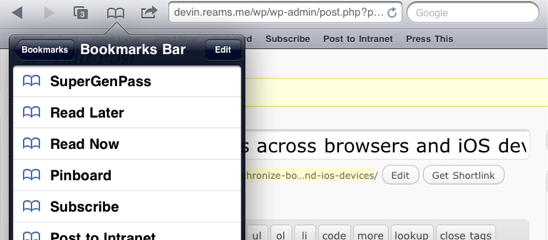
Sync bookmarks across browsers and iOS devices
You may not know this about me but I like to experiment with technology. I try different things in order to better an aspect of my life, no matter how minor. This is one of those examples…
As I’ve been struggling with which web browser to use full time (Safari is ahead of Chrome, but Firefox is necessary for Firebug), I’ve also struggled with how to keep my bookmarks organized and in-sync across all devices and all browsers. Nothing annoyed me more than getting “focused” in one browser but realizing I can’t load up a page I was thinking of because it wasn’t bookmarked over here.
And by “bookmarked” I don’t mean a funny article about Sarah Palin like what I’ve been keeping in pinboard, I’m talking about those frequently-visited sites and actions (bookmarklets) that I want to quickly access from launchbar and the awesomebar: email, calendar, task list, billing system, client websites, personal finance websites, instruction guides, social websites, online utilities, and so on.
Xmarks
This thing is stupid simple: install the browser-specific plugins, create an account and you’re done. It runs in the background and I’ve never noticed it. I’ve installed Xmarks on my Macbook Air for Chrome, Safari, and Firefox and everything is always up-to-date, no conflicts, no trouble.
This is especially handy since I can transition from one browser to the other and use the address bar the same way: type a few characters of a word, select the website I meant, and hit go. This quick, fluid motion is valuable when visiting thousands of websites each and every day. But, here’s where it gets interesting…
MobileMe
Arguably, the biggest time suck in my life is typing on an iOS device. I’m fine at the typing, but I use my iPad and iPhone almost exclusively at home. So, it annoys me to no end to try and type in a long website address with two thumbs.
Though, when a website is saved as a bookmark, the address bar will surface it to you immediate as you start typing. Much like any other address bar, this means I can type just a few characters and almost immediately tap to go. No more “fiacardservices.com” typos anymore! No more “google.com/webmasters/tools” marathon sessions.
But, how do I get all those bookmarks from my web browsers onto two more Apple devices? Easy: I pay the $99 subscription fee for MobileMe (get 30% off if you ask nicely at an Apple Store). Then, I spent 5 minutes configuring my iOS devices and personal computer settings. That’s it.
Now when I add a new bookmark *anywhere*, I don’t even have to think about it. It shows up everywhere wirelessly and effortlessly. (Sidenote: I think Apple will do very well when it adds more cloud-based offerings to MobileMe, this stuff “just works”).
Has anyone experimented with anything else?



