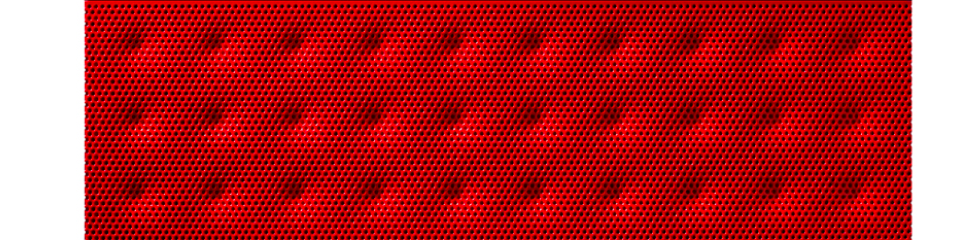Since the most recent MacBook Air was announced, like any self-respecting nerd, I’ve been running some numbers.

The Past
Some context: I’ve used a first-generation MacBook Air as my primary and only computer since July 2008 (27 months ago). This means I use the same computer at work, when I travel, and when I’m on the couch.
Just a mere 800 days ago, I purchased mentioned notebook with the following specifications:
- 13″ display
- 1.8 GHz processor
- 2 GB of memory
- 64 GB solid state hard drive
And it only set me back a measly $2,699. If you can recall the summer of 2008, SSDs were very expensive. I paid heavily for what has been my faster, and favorite computer in the short history of owning laptops.
That said, much has changed in recent months.
The Present
Fast forward to today and Apple is able to offer nearly the exact same computer for a more affordable cost. In fact, 2008 Devin is pissed.
The latest MacBook Air with 13″, 1.8 GHz, 2 GB, and a whopping 128 GB solid state drive (double what I have now) is a modest $1299. Wow. Less than half the price in just two years.
Sure, the cost of computing is always coming down, we all understand that. And frankly, my computing needs have not changed much. So why even entertain a replacement? Isn’t two years a little premature to swap out?
Improvements
The thing that makes the new MacBook Air interesting is the technology enhancements and iterations that have brought it to where it is today. On paper, my old clunker and the new hotness look nearly the same.
But, in reality, much has changed:
- Improved screen resolution means more pixels in the same space
- Bluetooth advances that allow me to change songs and volume from a wireless headset
- Wireless networking advances for accessing faster 802.11n networks
- Better battery technology that gives me at least 50% more working time per charge
- Smaller components with more space for more ports (an extra USB and all-new SD card reader)
- Support for the Apple headphones with remote volume control and mic
- Less space for a backlit keyboard
Not to mention the obvious: an improved device design that makes the machine a tad lighter, slightly slimmer, and a bit more aesthetically pleasing (at the cost of the backlit keyboard). And these are just a handful of the little things I’ve noticed, I’m sure there are more. I hear Apple is detail-oriented.
So, the current MacBook Air is an improvement over what I have in-hand now. Then comes the money.
The Cost
I’ve been thinking about the cost of replacing devices and the “acceptable” frequency of upgrades. With some quick math, anyone can figure out how to amortize (spread out) the cost of their gadget over a lifetime. Since my MacBook Air is my primary and only machine, I don’t even need to assign any special value based on usage; it’s used 100% of the time:
$2700 / 27 months = $100 per month
The immediate question: did I receive over $100 in value every month I used the original MacBook Air? Have the past two years been “worth it” to even start considering a replacement? Short answer: of course. I use it at work every weekday to earn my fatty paycheck.
A-ha, but Crowd Favorite would provide me with my own computer. I happened to opt to use my own. This now becomes a different question for me, personally.
Put another way, would I pay $100 to use this notebook every month for the past 27 months? Still, yes.
Taking any possible side income out of the equation, I would pay $100 every month for the ability to do the following:
- Upload, store, manage my large photo and music collections
- Connect with friends and family that don’t live nearby via Facebook and Flickr
- Download podcasts and sync them to various devices
- Browse my email, twitter updates, funny cat pictures, etc.
- Compose new blog posts, manage my website, and self-educate
- Watch videos on Netflix, Hulu, TED and entertain on streaming video sites
- Manage household finances and to-do lists
- Play games like World of Goo
All things considered, I can do a lot for under $100 a month. Heck, most people pay close to that just to watch HBO shows and high-definition football games.
The Point
Most would look at dropping a couple grand as a fairly important purchase and avoid it as much as possible. But, rethinking the cost in more manageable and relatable numbers will help realize it’s not that scary. We all know our monthly bills and monthly income, so why not re-think a purchase like a new notebook accordingly?
Would you pay $100 per month to rent your personal computer?
(If you hadn’t realized already, this is my round-about way of convincing myself its okay to buy a new, expensive, and potentially unnecessary gadget. Ha!)