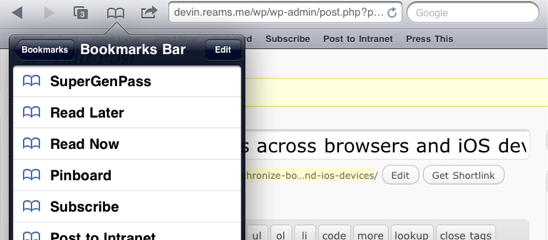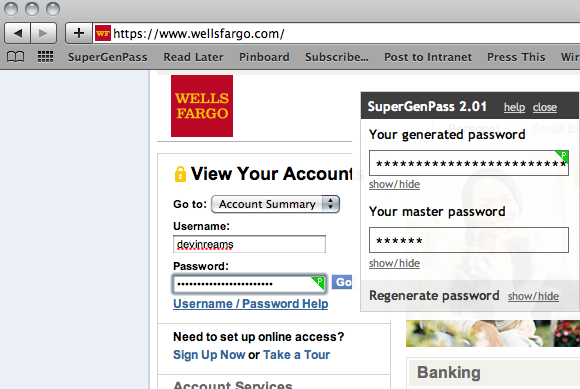Every year in mid-March, the internet becomes filled with criticism around the South by Southwest Interactive conference. The recurring complaints are largely old-timers stating things aren’t the way they used to be. I think the discussion should be re-framed, though: Interactive is more like going to university for a week than going to a conference.
Lots of classes
SXSW Interactive is a 5-day event with 1,041 sessions presented by 1,648 speakers. (lanyrd)
That is absolutely insane! Can you learn anything from a show this big? (Signal vs Noise)
Of course you can. Different vocations require different subject matter. Interactive has become a catch-all conference for anything having to do with the internet. This is like trying to attend a conference about “business” or about “food” — there are niche subjects for everyone. Much like university, you have arts and sciences and drill down into art history, or music, etc. At Interactive, you can learn about startups, and drill down into running a business, finding customers, marketing to customers, etc.
Lots of people
Sure, the conference has grown. Estimates put this year at nearly 20,000 attendees for Interactive alone. Some say that’s too much and I could agree. But, I also attended a state school with nearly 25,000 undergraduate students. Interactive was transformed to mimic a downtown campus: remote facilities for different types of sessions (e.g.: journalism in the Sheraton). I never felt like Interactive was too crowded because we are all spread out, focusing on our own things, seeing our own circle of friends, and going to the parties that interest us the most.
Parties
For many, the college experience is simply classes and studying spattered with parties. Or perhaps the inverse. Depending on your personality and what you’re looking to achieve, Interactive can be about sessions, parties, or both. You get out of the experience what you put into it.
Who you meet
This is largely self evident but Interactive is about like-minded people coming together and having a shared experience: grabbing coffee, a drink, setting up an ad-hoc meeting in the Hilton lobby, etc. Friendships and acquaintances made during college usually last long into adulthood and careers. Personalities may change, career paths may diverge, but keeping in touch with smart folks who you shared late nights or classes with is invaluable. The people I met at university and continue to stay in touch with are amazing and always fun to catch up with. So are those that I’ve had the opportunity to see again or meet for the first time at Interactive.





 I enjoy watching people think they’re smarter than those around them. I don’t just mean the wise guy in the kick-off meeting or the blowhard in the First Class cabin. I enjoy watching this behavior magnified in large groups.
I enjoy watching people think they’re smarter than those around them. I don’t just mean the wise guy in the kick-off meeting or the blowhard in the First Class cabin. I enjoy watching this behavior magnified in large groups.