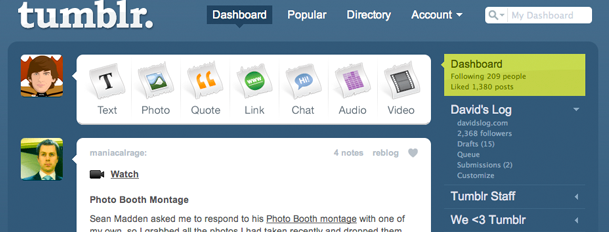One of the greatest hosted services on the web is Posterous (pronounced a few different ways but consensus is: pahst-err-uhs). I experimented with the service for a few months and came to love it. If you take photos, its great. If you record video or voice notes, it’s excellent. If you blog, magnificent. If you want to do all of these (and more) in one unified place, then Posterous is the site to do it.
What is Posterous?
The concept is simple: send an email to Posterous and it creates a post. If you attach a series of photos, it creates a lovely photo gallery. If you simply write a blog post, it’s posted with tags, formatting, etc. If you include a YouTube URL, it uses oEmbed to automatically include the embed code and display the video. Easy!

The next best part: it automatically posts this content to any service you want it to go (this has been coined as “lifestreaming”). Those photos you sent? They can also natively appear as a Facebook album, show up Flickr, or even Picasa. This is genius because, if you happen to use all three services, you likely have different audiences on each service. My college friends are on Facebook, my web friends are on Flickr. With the process automated, I simply post to one spot (Posterous) and everyone is kept in the loop.


Other than the countless benefits Posterous offers, their iPhone application (PicPosterous) is one of the best photo applications I’ve used. In fact, it completely replaced the ‘Photos’ and ‘Camera’ apps for me for these past few months. With geotagging on your web posts, simple photo albums, Devin in HD became my only web destination for posting my mobile photos. It was a great experience.
It’s not for me
Unfortunately, the site is not for some power users. Sure, you can add Google Analytics, Feedburner, and a custom domain. The theming system is robust and you can modify everything. But beyond that, you can’t do some seeming simple things: change permalinks, enable redirect rules, create pages, and the domain redirection breaks most OpenID delegation. Again, this is a small list of issues but they turned into deal breakers for me.
Perhaps I should stick to the simpler ways, and for a hosted service, Posterous has had fairly decent uptime, but I prefer hosting, owning, and managing my own content. If this was my first time getting into publishing on the web, Posterous would be a simple decision. But, I needed a little more control. Most of the slick features (oEmbed, auto-posting, bookmarklet) are already implemented as plugins for WordPress. Since I’m much more familiar and experienced with WordPress, I came back to it. I would’ve done the same if I were reviewing WordPress.com (again, a hosted service). I need my control and flexibility.
With that said, check out Posterous. The founders Sachin and Garry are very sharp guys and are constantly improving the service. 4/5 stars.