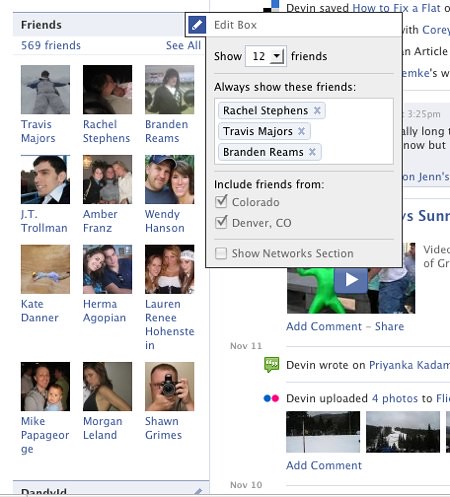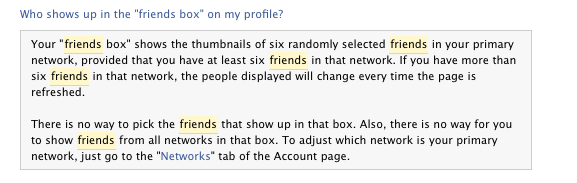The following is a behind-the-scenes look at WordCamp Denver, a local WordPress-oriented conference, that Crowd Favorite (my employer) volunteered to organize for the Denver/Boulder community. From my perspective as the primary organizer (and not necessarily that of Crowd Favorite), a few lessons worth sharing with anyone organizing an event for nerds:
- Start early, anticipate bumps: no matter how many times you plan an event (this was not my first) you forget details. Get started early, take lots of notes and outline all the various things that need to happen (including the minutiae that needs to happen the day-of the event). Also, be sure to follow-up with people (speakers, sponsors, venues, printers, etc.). If we hadn’t pro-actively followed-up on some details (and assumed everything was taken care of as promised) we may not have had shirts printed in time nor a venue reserved for the after-party.
- Leverage your network: luckily for us, a lot of great friends and contacts in the Denver/Boulder area stepped up to volunteer their time (speakers) and money (sponsors). Because these people made themselves available, we were able to throw a full-day event at an awesome venue (Denver Art Museum), and an after-party for people to mingle and mix (and still keep it accessible for 300+ people to attend).
- Tickets will sell themselves: though nerve-wracking and always a concern, conferences and events like WordCamp will sell out. Every event I’ve organized has always had dozens of people clamoring for tickets at the last minute and offering cold hard cash at the door. As a participant, I understand the reasoning: you hear about it late, you realize cool people will be there, your plans were TBD up until a certain point, etc. As an organizer, consider setting aside some ‘reserve’ tickets that you can open up for the people that realize ‘sold out’ means ‘I can’t come’. Frankly, you can charge a premium for these tickets.
- Let the people socialize: one criticism, though from a vocal minority, is that there weren’t enough structured breaks. On the contrary, we set aside a full two hours at the Paramount Cafe so that people could mingle and meet each other and the speakers. What you’ll often find at conferences is people will set aside their own time. If they don’t like the panelists, they’ll go into the lobby and strike up conversations. Make sure you have adequate space for people to step out and not disturb sessions in-progress.
- You can’t please everyone: it’s a well-known fact that you can do your best and people will still leave your event unhappy. We tried to mitigate some of this risk in a number of ways. You’ll notice a number of conferences split up sessions into multiple tracks so that individuals can attend those that appeal most to them. We also (thanks to sponsorship) were able to keep the ticket prices lower (which means a higher perceived value of the event): if people give you a hard time after organizing an 8-hour conference that only cost $30, well, it’s hard for anyone to argue they didn’t get their money’s worth.


Keeping this all in mind: have fun. As an organizer it’s amazing how many people will go out of their way to find you and say thanks; it’s why we volunteer to put on events like this. Thanks to everyone who attended WordCamp Denver 2009.
PS: nobody has perfected the art of wifi/phone service when massive amounts of people are in the same place at once (look at the inauguration or SXSW 2009). I’m really, truly sorry you had a hard time live-tweeting about how young Dave Moyer was. ;)