I’ve been trying out the new version of [Apple Mail](http://www.apple.com/macosx/whats-new/mail.html) in OS X Lion and it’s really nice. I would say it’s 90% of what I want in a native (e.g.: not web-based, like Gmail) email client. One thing [Alex](http://alexking.org/) and I noticed was that the new two-column view (view the message alongside the list of messages) forces a new problematic workflow.

## Two-column view forces unread status
When you remove a message from the current mailbox, for example you delete or file the message away, you’re automatically pushed into viewing the next message in the mailbox. This marks the next message read every time you act upon an email.
If you didn’t want to reply to that next message and hoped to keep it “unread” so you know to follow-up, well, you’re now forced to mark a message as unread every single time you do something in your mailbox. That’s annoying and a lot of extra work.
## Maybe I’m the problem
But then I thought about it more, and it seems that I may have been doing it wrong this whole time. Instead of keeping any email I need to follow-up marked “unread” in my inbox (or any other mailbox), why not treat unread as “have not yet read this” — as the name of the status implies.
There’s no real good reason to keep marking things “unread” in an Inbox, if you treat it as a true Inbox: something comes in, you then need to take action and get rid of it.
By allowing things I’ve actually “seen” and “read” to change status, the unread counter in my dock or on my phone are true representations of what has not been seen by me yet.
Then, the remaining “read” messages in my inbox are items that need action taken: a response, to be filed away, a follow-up task to do something, etc. This forces the need for me to get a clean “inbox zero” inbox and I don’t have a crazy scary “unread” count that I need to think about every time I glance at my phone: “23 unread? Does that mean I already got seven, or was it eight, new emails since I last checked?”
## Switching to Sparrow
While Apple Mail is great, I’ve found [Sparrow](http://sparrowmailapp.com/) has helped me stick to the Gmail-style email that I’ve come to love with all the benefits of a native app: offline email storage, fast searching, a dedicated (full-screen) window. It’s worth checking out.
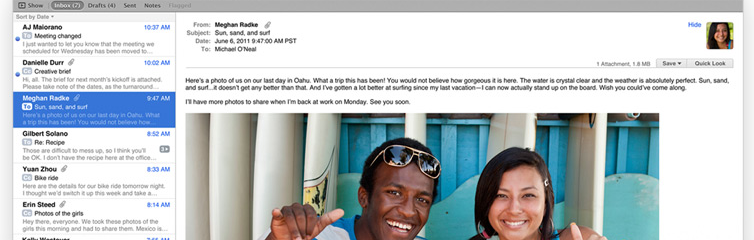
@devinreams Good read, Devin. I’m sure you’ve already heard this, but Postbox is where it’s at. It allows you to adjust the unread settings.
@earlatron Yeaahhh, I’ve tried it a few times as development has progressed but I just haven’t been able to get used to it. Maybe I’m just too stuck in my Gmail ways.
@devinreams I have that same problem in Sparrow – it drives me nuts!
@BillDA Precisely why I stopped and said “maybe this is my fault” ;)
Speaking of two-column email preview panes. Gmail just launched their split view today: http://gmailblog.blogspot.com/2011/08/new-in-labs-preview-pane.html