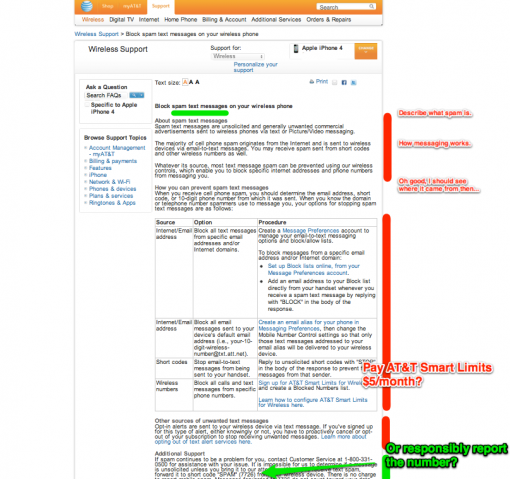Short answer: forward the message to 7726 (SPAM) then reply back with the number it originated from.
The business-minded folks over at AT&T have yet again gone out of their way to try and squeeze extra money out of their “already-paying-near-cartel-prices” customers. I knew they were greedy but the last straw was when I realized they charge extra for the “privilege” of tethering an internet connection (wired or wireless) through your mobile device in addition to the cost for the additional data. Really? My data allotment is data no matter how it goes through my devices, why do they get to charge for a software feature of my wireless phone?
Then… then today I received a terribly annoying spam text message:
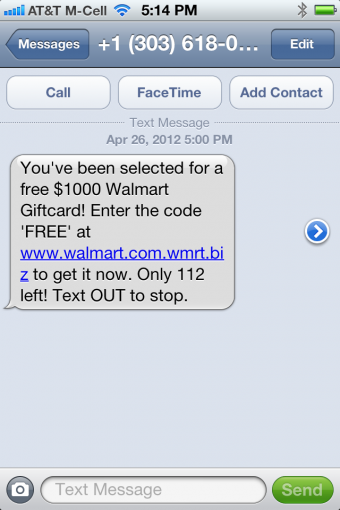
After searching DuckDuckGo and Google, AT&T’s own customer forums come up (with people helping each other out), after their official FAQ page.
Thus, if I were to rely entirely on AT&T through its official support channels I would be greeted with a lengthy explanation as to what spam messages are, what the sources may be, and how I can prevent them:
The best part: it dedicates much of the page to terrible suggestions (send “STOP” back to a spammer?) and then (for wireless number text messages) they suggest you pay for “AT&T Smart Limits” which is a $4.99 / month package to block specific numbers before mentioning it has a responsible method to report spam.
So, if I’m a typical user I skim the page, see a solution (oh, set up “Limits” and add the number, great!), stop reading and now AT&T takes more of my money. At least, I’m sure that’s the hope based on the way this helpful page is designed. It doesn’t seem like AT&T is dedicated to reducing spam, it appears to be in a conflict of interest: it’s in their best interest for more people to receive unwanted spam messages in order to continue promoting an additional paid service.
Disgraceful.
I’ll be switching to Verizon Wireless once my contract is up.