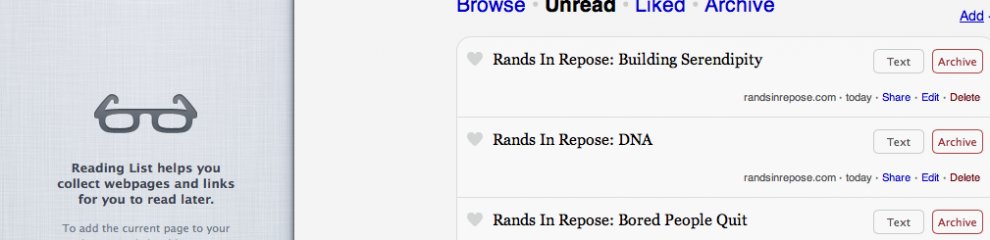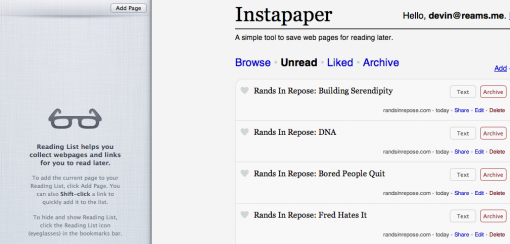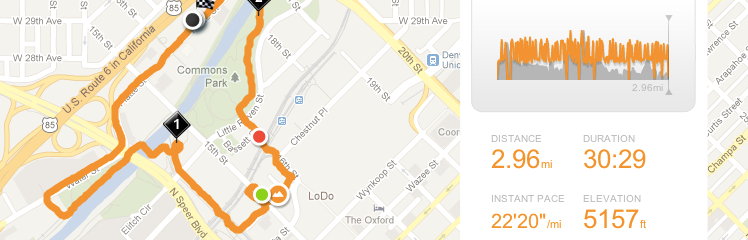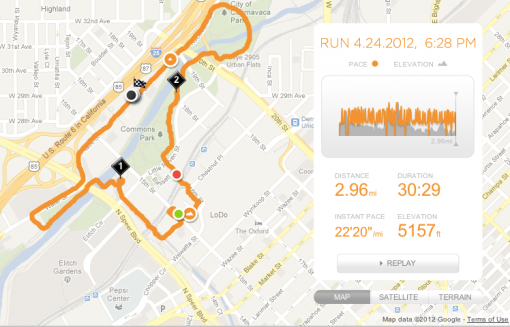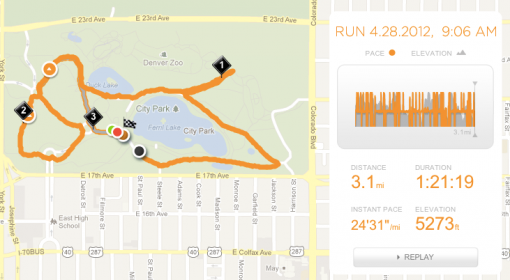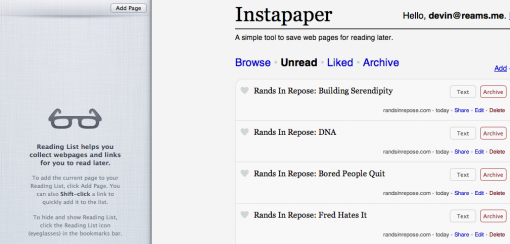
If you’ve ever looked at Safari’s new “Reading List” feature and wondered “is it good enough to replace Instapaper?” or a similar read-it-later service don’t worry, I’ve tested it out for you. Four months ago I moved all my articles into Safari (my primary web browser) and stopped using the Instapaper applications to read on my iPad and iPhone. Spoiler alert: I almost complete stopped saving articles to be read and I stopped reading saved articles.
Here are the big reasons I stopped using the Safari “Reading List”:
1. No home screen presence
Without a nagging reminder to keep reading when I pick up my phone during idle time, I default to spending my time in “less useful” ways such as checking Twitter, checking email, or playing a game. Without a dedicated application icon, for me it was hard to remember there is a list of good articles waiting for me buried in Safari (two or three taps away).
2. No API integration into apps (yet)
I find most of my long-form articles via Twitter and Reeder (RSS feeds). Both these applications have a dedicated button for sending a URL directly to Instapaper. There is no (currently) way to do this for the “Reading List” without taking two steps: open the link in Safari (which switches the currently open app) and then use the built-in Safari action to save to the Reading List (similar to ‘bookmarking’). This is slow and clumsy and led me to almost completely stop bookmarking articles to read later. Sometimes I would read it then and there just so I wouldn’t have to switch apps. Sometimes I would just skim the article and move on.
(I can only presume future iOS versions will make this a simple action available to iOS apps.)
3. No offline abilities
Instapaper does a great job turning an article into a simple, text-only version that will show up downloaded to my devices in the background. With Safari’s Reading List I need to be online to access the URL (tough luck if the URL goes offline temporarily or permanently) and then I need to use the ‘Reader’ tab to see the text-only version. Again, this seems like extra steps and clumsy. It’s close, though.
(I am aware that iOS 6 will add “Offline Reading” support, that’s why this is number three.)
Reading List has near parity to other read-it-later providers like Instapaper but it’s still a bit too fiddly to be useful. My guess is offline support will be good and a dedicated iOS “Save to Reading List” action is around the corner. I’ll try things out again and see if Instapaper drops off my home screen then. But, the point remains: without the nagging application on my home screen: I forget to read what I told myself I should.