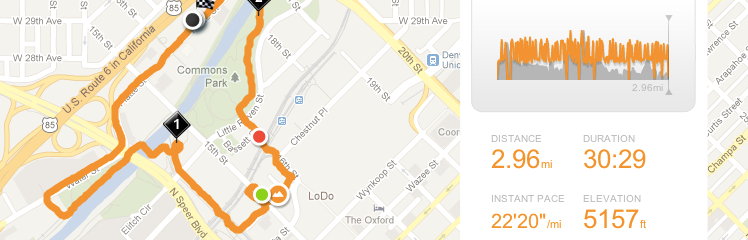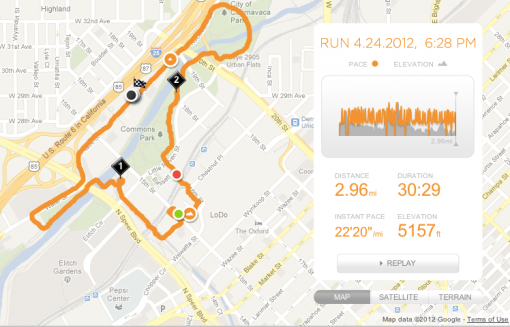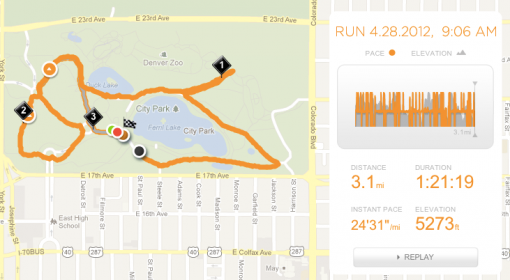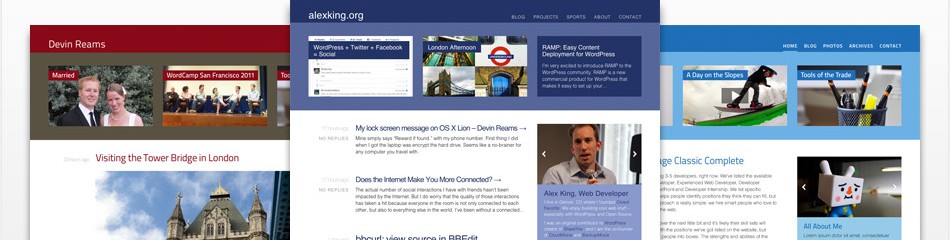This post by Matt Mullenweg is pretty insightful:
WordPress has fantastic content that people on Tumblr love, and Tumblr has a rich and diverse content and curation community that can drive new visitors to WordPress — it’s like peanut butter and chocolate.
And I’ve felt exactly the same way, actually. Near the end of the ski season I noticed Jason Kottke had essentially duplicated his entire web experience on Tumblr just to allow users to properly repost, follow, and share his content.
I thought this was genius and started researching ways I could do this myself for Colorado Snow, which is self-hosted on WordPress. So, while you wait anxiously for Jetpack to add Tumblr support simply add the Tumblrize plugin and get started.
- Question #1: Does this shut down the Tumblr versus WordPress.com “monthly traffic” and “active blog” statistics and comparisons? Probably.
- Question #2: Will Tumblr get anxious about this and the potential for duplicate content, abuse, etc.? Probably not, eyeballs are eyeballs.
PS: Here’s my Colorado Snow blog on Tumblr, it only took about 5 minutes to set up and configure.